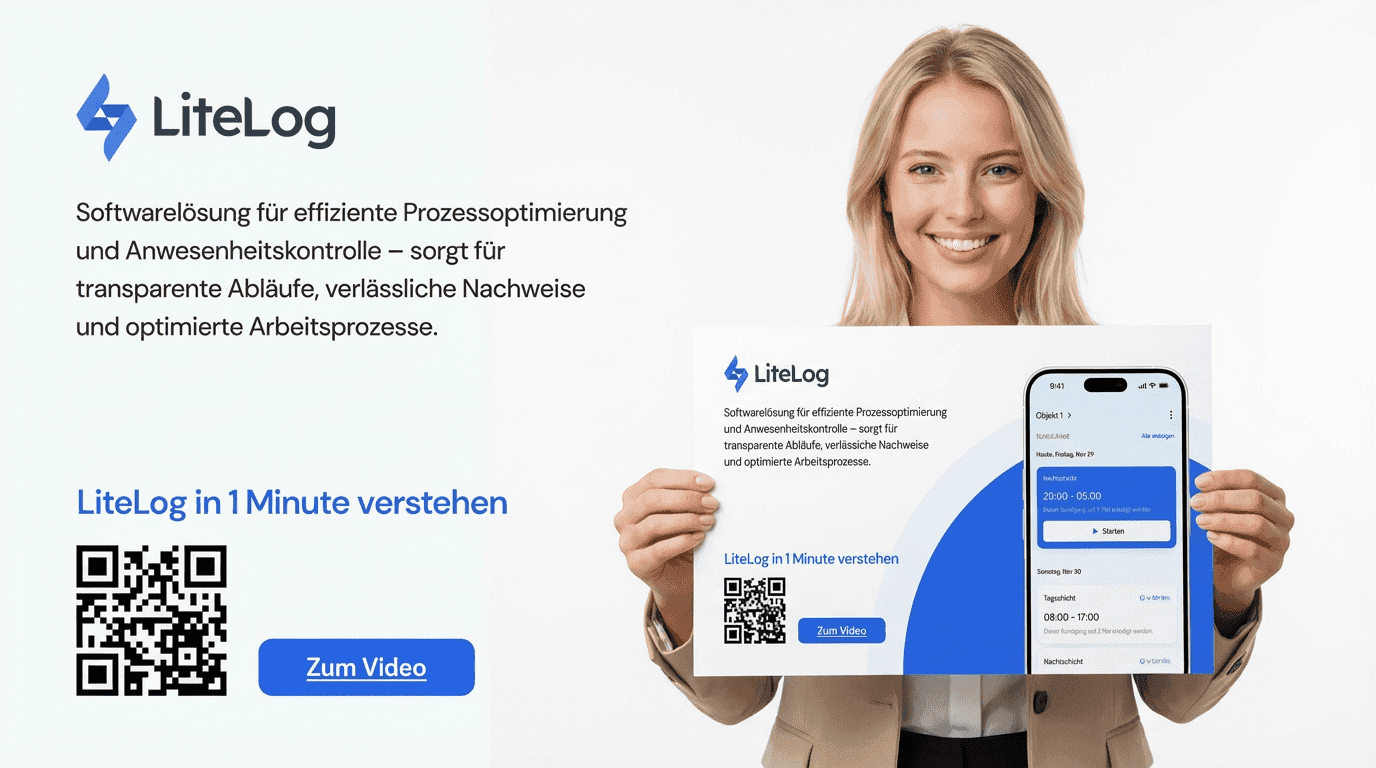The precise collection of working hours is important, but it is just as important as these data can be further processed. With the Export function of LiteLog you get maximum flexibility: export working hours in CSV format and use all the possibilities of the known Excel functions to individually evaluate and customize the data.
How does export work?
With just a few clicks, all recorded working hours can be exported directly from the LiteLog portal. The data is provided in CSV format, which can easily be opened with Excel or other spreadsheet programs.
Advantages of exporting working hours
Maximum flexibility
Individual processing: Use Excel to sort, filter or graphically display the exported data according to your requirements. Other applications Whether for billing, reports or analyses – the exported data can be adapted to your specific needs.
Time savings
Quick export: Working hours can be exported within seconds. Direct further processing: The data is ready for use immediately without additional adjustments being necessary.
Overview and control
Centralized data management: All captured times are clearly merged in a CSV file. Transparency: You keep an overview of all working hours of your employees and you can quickly recognize inconsistencies.
Integration into existing systems
Other processing The exported data can easily be integrated into existing systems such as payroll accounting or ERP software. Universal compatibility The CSV format is compatible with almost all common software solutions.
Your advantages with Excel
LiteLog’s export function brings the power from Excel directly to your time record: Sortier and filter functions: Structure your data by employees, projects or periods. Pivot tables: Create detailed analysis with few clicks. Diagrams: Visualize working hours and trends for reports or presentations. ** Formulas and calculations**: Automate calculations such as overtime or average values.
Conclusion
With LiteLog's export function, you always have your working time data under control. Benefit from flexibility to process your data individually and save valuable time in further processing.
**Set LiteLog to make your time recording even more efficient and more productive – with maximum control over your data. **